Bose’s spatial audio tech is a nice idea for headphones but it’s too hit-and-miss
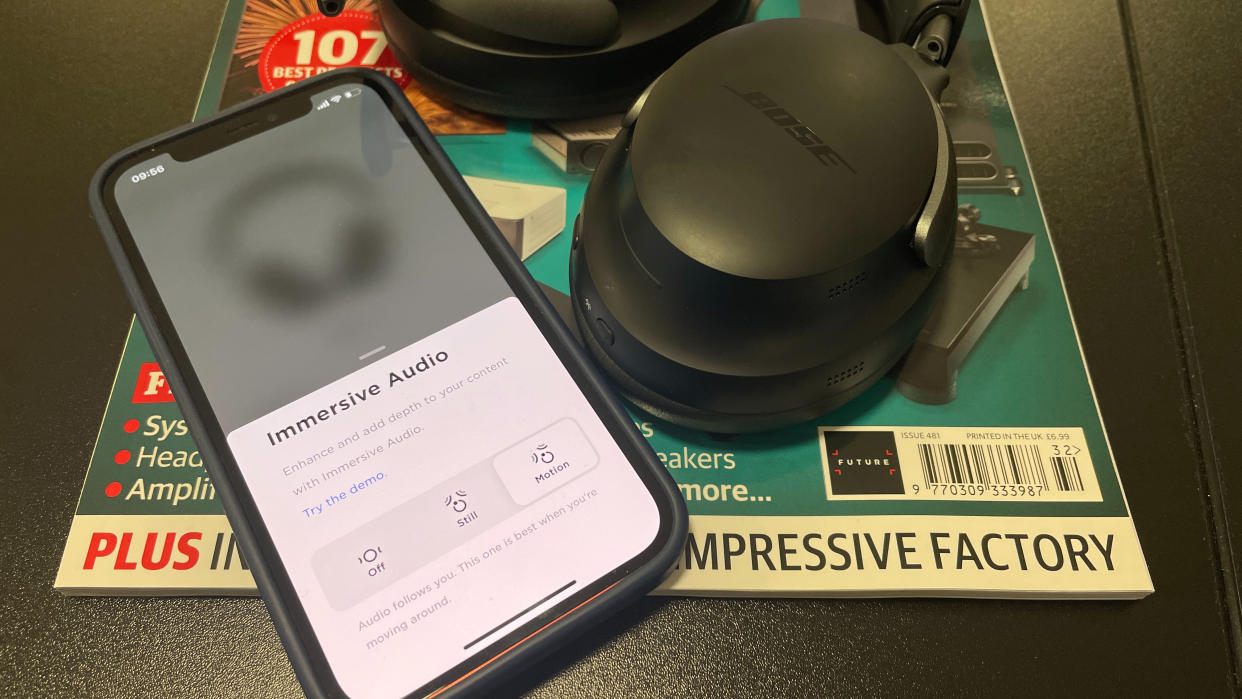
If you have been keeping track of the movements over at Bose HQ, you will know that back in September, the company launched a whole new Ultra range of flagship headphones. Both the QuietComfort Ultra Headphones and QuietComfort Ultra Earbuds have passed through our test rooms in recent months and both have received glowing five-star reviews.
First and foremost they are among the best noise-cancelling headphones we have tested in the past 12 months. But one feature of both pairs that Bose was pushing particularly hard in its press releases around the launch was Immersive Audio. This is Bose’s take on spatial audio, which is a technology designed to make content sound more immersive and give a more dimensional representation of the sound stage that is formed when you are listening.
Over the past week or so, I have been putting Immersive Audio to the test, using both the Bose QuietComfort Ultra Headphones and QC Ultra Earbuds fed music from an iPhone and my streaming service of choice, Amazon Music Unlimited. And you can read all about my experience below.
How does Immersive Audio work?
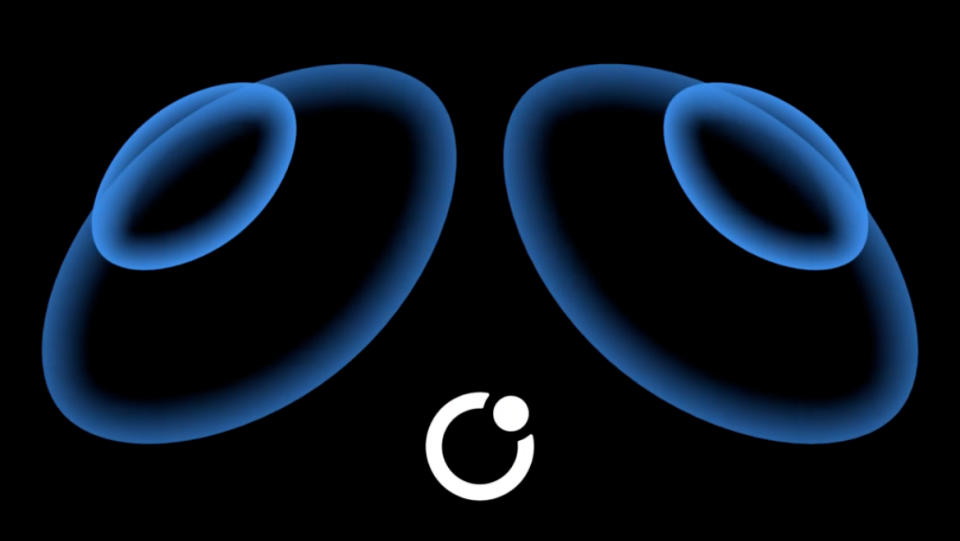
Immersive Audio works with two-channel stereo sound and uses onboard processing to, in Bose’s own words, reveal music’s “true depth, spatialising what you're hearing by virtually placing it in front of you” and “virtually seating you in the acoustic sweet spot.” It was explained to me that the aim is to lift the sound out of your head, which is the feeling that headphones give you, so it’s more as though you are listening to a pair of stereo speakers.
The fact Bose software does all the heavy lifting is slightly different from other ways you can consume music in spatial audio. Some streaming services, for example, have their own ways of packaging music so it can be heard this way. Apple Music uses Dolby Atmos as a medium through which it makes spatial audio content available, while Amazon uses both Dolby Atmos and Sony 360 Reality Audio tech to do the same.
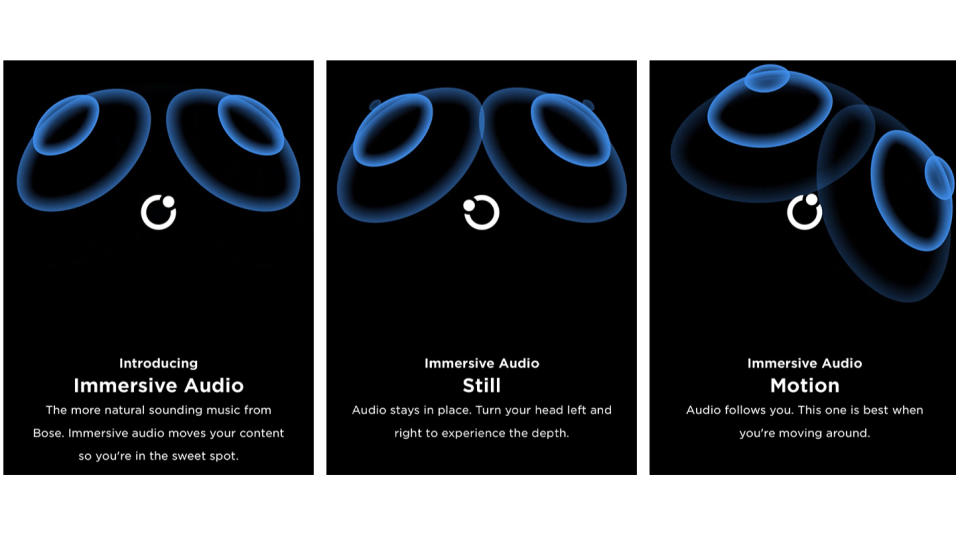
To use Immersive Audio on both pairs of headphones, you will first need to download and fire up the Bose Music app. Open it, and you are encouraged to check out the Immersive Audio for yourself, with a brief demo that explains the different listening modes available to you and demonstrates them for you via a custom test track.
There are two modes to choose from: Still and Motion. Still is suggested for when you are sitting in one place. It keeps the stereo image in front as if you were listening to a pair of speakers in your living room. So, turn your head 90 degrees and you will hear more information going into the ear that is directly “facing” the virtual speakers.
Motion is the other mode and sees the entire sound stage move with your head, so you are always in the sweet spot. Turn your head as far as you can and Bose’s processing keeps the soundstage tracking your position.
How does Immersive Audio sound?

Because I’m so used to hearing music delivered by headphones in a certain way (i.e being fed directly into my ears from the left and right side) I found it takes a little while to get used to Immersive Audio.
To be fair to Bose it does do what it says on the tin and you can hear the sound-stage shift immediately. It does feel as though music is lifted out of your head, with a greater sense of spaciousness and openness and less of a sensation that you are being fed audio straight into the sides of your head.
During my testing, I try a wide range of tracks and genres in both the Still and Motion listening modes, from dance to classical, hip-hop to rock through both pairs of Ultra headphones, and my verdict on the tech is summed up in three words: hit and miss.
Skipping through a few tracks on Amazon Music, things get off to a strong start. I start with an old classic test track, Black Eyed Peas' Let’s Get it Started, and am impressed with the picture painted in front of me. The track sounds punchy, dynamic with the extra injection of space allowing for even greater expression – my feet tap along in keen agreement in both modes.
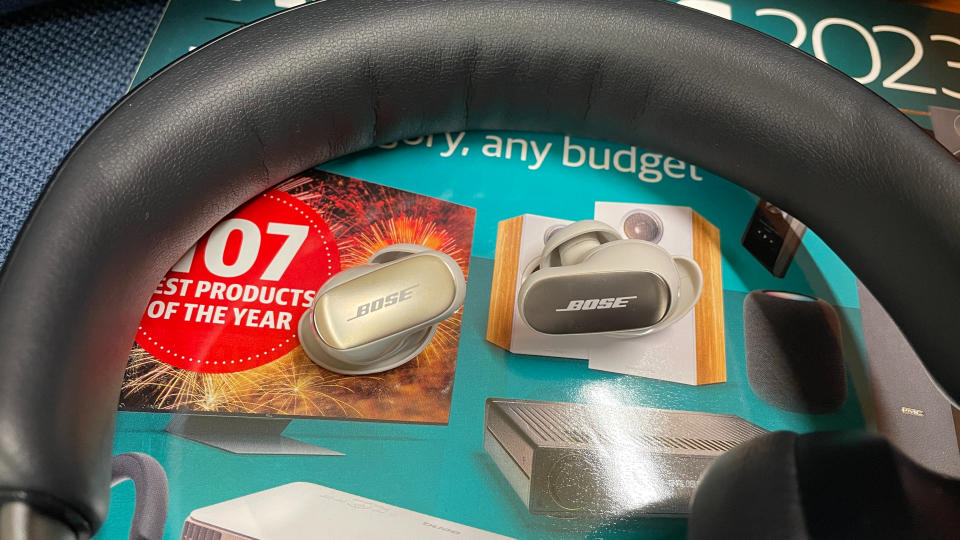
Next, it’s the turn of I’m Not A Hero from The Dark Knight soundtrack. Once again, the song sounds spacious and detailed, and the drama and tension of the track is communicated well. Switching back to normal stereo, the track sounds a little stuffy and congested in comparison.
But then I come across a few tracks where, in my opinion at least, Immersive Audio just doesn’t work. Playing a remastered version of Suede’s Trash, it just sounds very messy, with different elements sounding overly processed and unnatural. You lose the openness and imaging if you turn Immersive Audio off, but in my opinion the track sounds more stable, more cohesive and comfortable without the additional processing.
Next up is Kanye West’s Bound 2 and I am greeted by a lead vocal which again sounds overly processed and sticks out uncomfortably from the rest of the soundstage. It has me immediately reaching for the Bose Music app and switching Immersive Audio off to hear the difference. I just don’t gel with the song and find it quite hard work to keep listening with either of the listening modes engaged.
Slightly lost in the Bose Music app settings, there is an option to recalibrate the headphones “if Immersive Audio isn’t sounding right”. I do this a couple of times, but my general experience remains the same.
The listening modes need refining
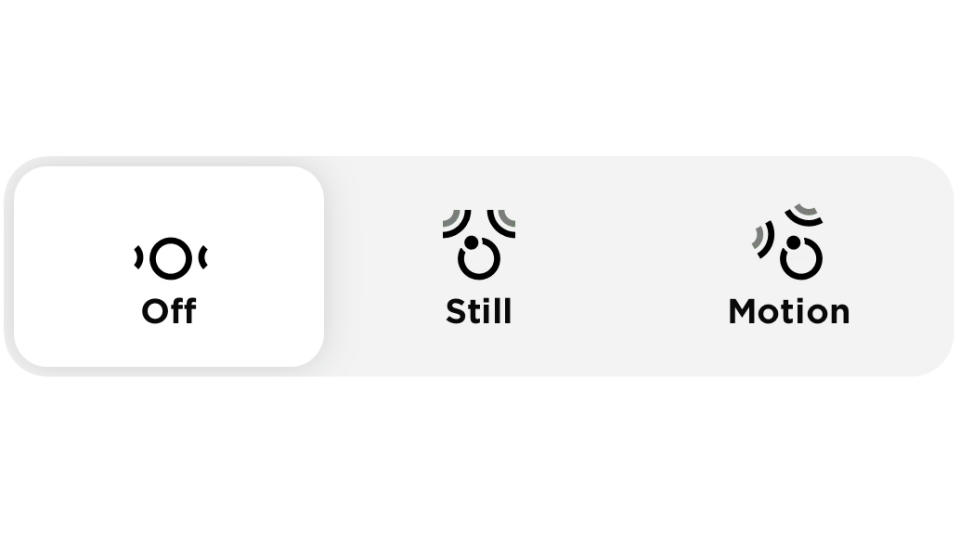
On top of some songs sounding unnatural, the two listening modes also present challenges for me. While listening with the Motion mode on, when you move your head, say, from looking out of the train window to down at your phone the sound does move with you but only after a slight delay. And it’s not the most subtle change either; there is quite an abrupt shift as it moves to match up with your head’s new position. It’s quite a distracting sensation.
If you are in one place for a long time, Still mode settles things down a little, but again you are aware that there is some sonic trickery happening at times. It feels to me that, because you are listening through headphones, the effects feel more pronounced than they would when listening to a standard pair of speakers.
Another slight issue I have with the tech is that it’s extremely power-hungry. On the earbuds, it slashes battery life from what is already a mediocre six hours to just four hours. If you are using it on the Ultra Headphones, battery life drops from 24 hours to 18.
Did I have a preference between the two different pairs of headphones? For me, the clear winner and more convincing experience was had through the over-ear QC Ultra Headphones. Songs sound more cohesive and more natural and the whole listening experience is just more satisfying.
The future of Immersive Audio
So where does Immersive Audio go from here? It’s still early days for the technology, so I would like to think that elements such as the efficiency of the processing can be worked on so it doesn’t squeeze as much juice out of the headphones. Also, the algorithm could be a little more subtle in the way it handles the head tracking and image shifting.
At the end of the day, I just want to sit back and enjoy my favourite tracks without worrying how they are going to sound once they have been processed by any tech – not just Bose’s. If I end up spending more time thinking about what is happening to the music than I do just enjoying it, the point, in my opinion at least, is defeated.
What do you think? Have you tried Bose’s Immersive Audio tech, or spatial audio in general? Let us know in the comments below.
MORE:
Bose’s flagship ANC earbuds are still on a great deal – save £41
Bose QuietComfort Ultra Earbuds vs Sony WF-1000XM5: which are better?
Bose QuietComfort Ultra Headphones vs Sony WH-1000XM5: which is better?
Here's our pick of the best headphones you can buy right now
