Android phones just got a handy update to take the sting out of scanning

Scanning documents and images can be a a faff requiring specific apps and devices, which is why a new update to the Files by Google app could be a boon.
Spotted by Android tipster Mishaal Rahman, the latest update for Files by Google, a free file management app built into some Android devices, allows users to scan things like documents, images of passports with a quick tap of a new 'Scan' button in the app. This then opens up a phone's camera app, letting you line up the document as you see fit and then scan it manually or rely on an auto-capture function.
After that you can then can crop, rotate, clean, and apply filters to your scans, and the app also allows you to merge multiple scans into a single document. Once done, the scan will be saved as a PDF and stored in the 'Scanned' tab of the Files app under 'Documents'; they can also be found in the 'Files by Google/scanned' folder in your phone's storage.
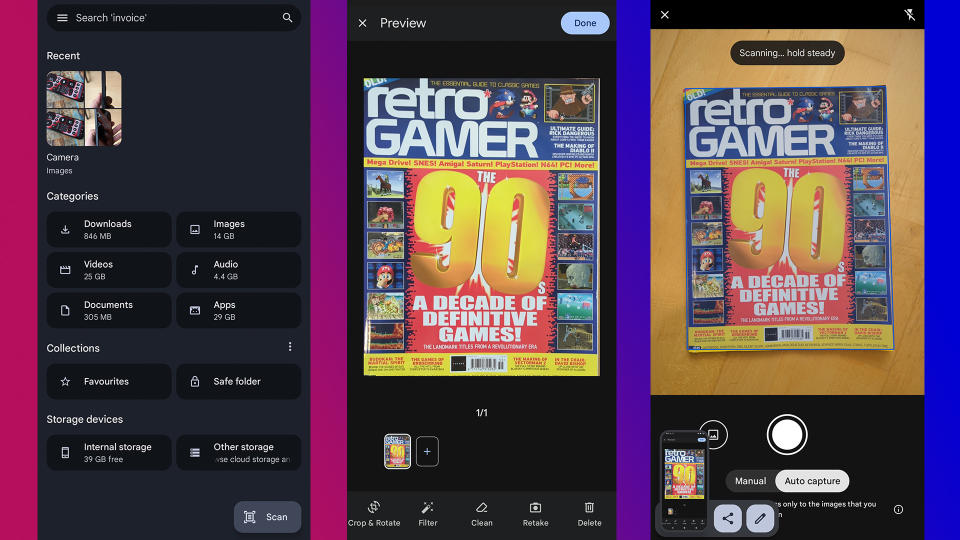
It's been reported that this new scanning feature is a Google Pixel exclusive, but that doesn't appear to be the case with users noting that the feature is rolling out on various devices. And I was able to test the scanner on the Nothing Phone 2 and the OnePlus Pad.
The scanner functions similarly to Google Drive scanning, introduced in November last year, and even uses the same UI. But it's arguably more helpful to have this front and center in the more commonly used Files app.
Files by Google was launched on December 5, 2017, and allows users to manage their storage and find files without navigating a maze of folders. It can also play videos, music, and podcasts, and open images, apps, and documents.
With the ability to scan and share effortlessly with phones, most desk-based scanners will continue to gather dust. The Files update makes scanning more convenient than ever and makes Google Files even more versatile, helping users digitize documents instantly and scan them on the fly.
