iOS 18 — all the new AI features coming to your iPhone
When you buy through links on our articles, Future and its syndication partners may earn a commission.

When it comes to AI, Apple needs to play catch up, especially if the company intends to impress people with new features coming to its iPhone 16 later this fall. Naturally, AI, or Apple Intelligence, was a major talking point during the WWDC 2024 keynote speech —
Obviously the pressure is on for Apple to make AI on the iPhone a success. This comes after the industry saw a surge in AI-powered features onboard phones like the Google Pixel 8 and Samsung Galaxy S24. Apple can’t afford to sit back any longer, especially since many of these AI features in phones have proven to be helpful and practical to use.
While Google showed off even more impressive AI tools and features during Google I/O 2024 last month, Apple can’t afford to let Android 15 win out the AI wars against iOS 18. We’ll break down all the biggest iOS 18 AI features that accompany the latest update to the iPhone’s software.
We have since been able to test some of the upcoming features in the iOS 18 Public beta and, while most function as promised, there are still a few bugs that need to be sorted.
Smarter Siri actions

Not surprising considering all the rumors around this topic, but a new AI-infused Siri is on the way. This new Siri is confirmed to be getting more natural language skills, and will be better able to hold a conversation and understand contextual clues. So if you stumble mid-sentence or ask follow-up questions, Siri will be able to remember what you were talking about and respond accordingly.
This Siri also features a brand new visual animation that switches the traditional circular icon with a glowing light bar around the edge of your phone.
Other features on the way include the Type to Siri, which does what the name suggests, and on-screen awareness that clues the AI into what you might be talking about based on whatever's on screen. The new Siri will likewise be able to perform actions in specific apps on your behalf — saving you the hassle of doing it yourself.
Finally, there's Siri's integration with ChatGPT. This is a totally opt-in feature and means Siri can detect when ChatGPT may be able to help with a particular query. It asks permission first which means you can communicate with OpenAI's chatbot from your phone without making an account. This also includes being able to ask questions with images.
We have since tried this feature in the beta, and our initial test revealed some issues that have yet to be solved. Firstly, the positives: it is true that Siri's new voice does sound less robotic, and the design is improved. However, Siri still struggles to follow up on certain questions. For instance, asking to add a percentage to a sum as a total led to the AI advising we use a calculator. However, we should note that the AI is still in beta, so hopefully, these issues will be solved, especially when ChatGPT is introduced.
Genmoji

Adding a bit of playful charm to messages, iOS 18 is set to offer AI-generated emojis called Genmoji. Even though there’s a healthy catalog of emoji to choose from with the iPhone keyboard, there are still times when you can’t find an emoji that best represents your feelings.
These AI-generated emojis can created by using a text-based prompt where users describe the emoji they want to create. While this isn’t technically new — many third party apps offer a feature similar to this through paid subscriptions — iOS 18 is offering this as a native feature this capability natively.
Smart replies
Although it remains to be seen if Apple’s ripping off Samsung and Google here, messaging in iOS 18 could introduce contextual quick reply options. This wasn't mentioned in the WWDC keynote, but that doesn't necessarily mean it won't be available in iOS 18.
Obviously, AI would analyze the conversation in message to provide users with relevant responses to choose from, but this again highlights the time-saving qualities of having AI in phones.
While convenient, we’re curious to see how iOS 18 generates these smart replies — when testing Samsung’s version, Galaxy AI Chat Assist, it was painfully obvious that someone else wrote the response.
Summarizing in Safari
Sometimes you just need a tl;dr summarization when it comes to those endless articles on a web page. iOS 18 is planning to offer such a function by tapping AI to summarize content in mobile Safari. That way, you’ll spend less time reading while being presented with the most important points about the article. This feature can also cut out distractions on the webpage to help convey that information.
If this AI-assisted summarizing feature may sound familiar already because the Galaxy S24 and Pixel 8 do it with their respective summarizing features.
Smarter notification recaps

At one point or another, you’ve probably been inundated by a slew of notifications on your iPhone that you’ve yet to look over, but iOS 18 will help out in a big way with smarter recaps.
Rather than being overwhelmed by all of those notifications just chilling in the Notification Center on your iPhone, this AI-assisted feature would highlight only the most important notifications that deserve your attention. With this feature, users can feel more confident and relaxed that they didn’t overlook an important notification.
AI photo editing
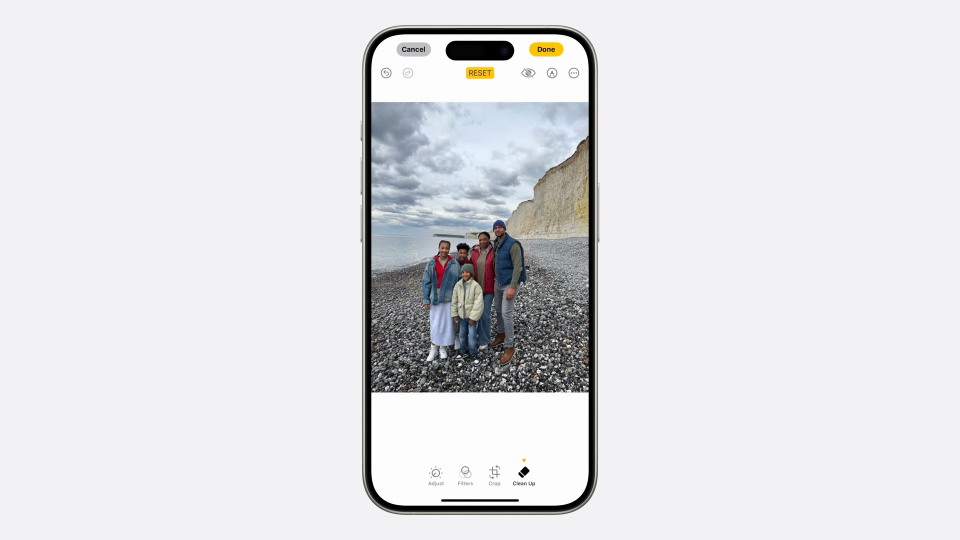
Ask anyone who’s used the Pixel 8 Pro or Galaxy S24 Ultra, and they’ll probably tell you that the most impressive AI features center around photo editing. Apple’s undoubtedly going to be investing heavily in the AI photo editing features of iOS 18, and the first of those is called the "Clean up" tool — which looks like a similar feature to Google’s Magic Editor.
This allows anyone to quickly and easily edit their snapshots through the Photos app on iPhone. In addition to being able to remove unwanted objects in photographs, generative AI will then help to fill in any gaps.
Apple is also set to offer something called Image Wand in the Notes app, which can take your rough sketches and create a cleaner image. It'll also be possible to create images from scratch, based on your prompts, with the help of ChatGPT.
Unfortunately, there has been a bit of an issue when it comes to Apple's Clean Up tool. Testing has discovered that the AI struggles to render faces in the background, especially compared to the Galaxy S24. This is likely something that will be solved before long, but it's troubling to see at this stage.
Auto generated playlists in Apple Music

Finding new music to listen to can be exhausting all on its own, which is exactly where AI could lend a hand by making it easier to find music that’s tailored to your tastes. In iOS 18, Apple Music is tipped to gain auto generated playlists. Why spend the time fetching new tracks to listen to when you can have AI do it all for you? Naturally, this feature would aggregate these playlists according to your preference.
Transcribing voice memos

And finally, another useful implementation of AI in iOS 18 is helping to transcribe voice memos recorded by an iPhone. As we’ve seen in other phones that use AI for voice recordings, this should bring much-needed features like the ability to distinguish multiple voices, summarize the entire recording, and even intelligently format the summarization complete with bold headings and bullet points.
The transcription feature, which features in a more basic model on the non-AI iPhones, works pretty well. It does what it needs to do and quickly and concisely brings up everything you need. It is currently the most stable feature that we have found in the current iOS 18 beta.
