Minor Android 15 beta update for Pixels fixes a big problem

What you need to know
Google released the Android 15 Beta 1.1 update with several bug fixes.
One fix addresses the NFC bug that rendered the feature useless, making contactless payments via Google Wallet unavailable.
The update is rolling out now on eligible Pixel smartphones, and those that had issues updating to the beta should now be able to.
The Android 15 Beta was launched a couple of weeks ago, bringing the platform closer to stability than the more developer-focused preview builds. However, the beta brought a nasty bug that effectively disabled NFC operations on many Pixel phones. Now, with the latest Android 15 Beta, Google is fixing NFC on Pixels.
Android 15 Beta 1.1 (AP31.240322.023) is rolling out now on eligible Pixel phones, and it brings with it several bug fixes, including a text-clipping issue and a problem with Developer Options. However, one of the more pressing bugs for Pixel owners who opted into the beta is one that effectively disabled NFC. The settings menu for NFC was essentially blank, even as Google introduced the option to choose your default Wallet app more easily via the Default apps settings page.
I previously tried to make a payment at the store when my Pixel 7 was on the first beta, but I was only met with an odd error on the payment terminal. Fortunately, I had my physical card on me at the time, but that's not always the case.
Now, the page is back, and full NFC functionality appears to be working, too. Just to make sure, I went back to the store after installing the latest Android 15 beta, and the payment went through as it normally would.
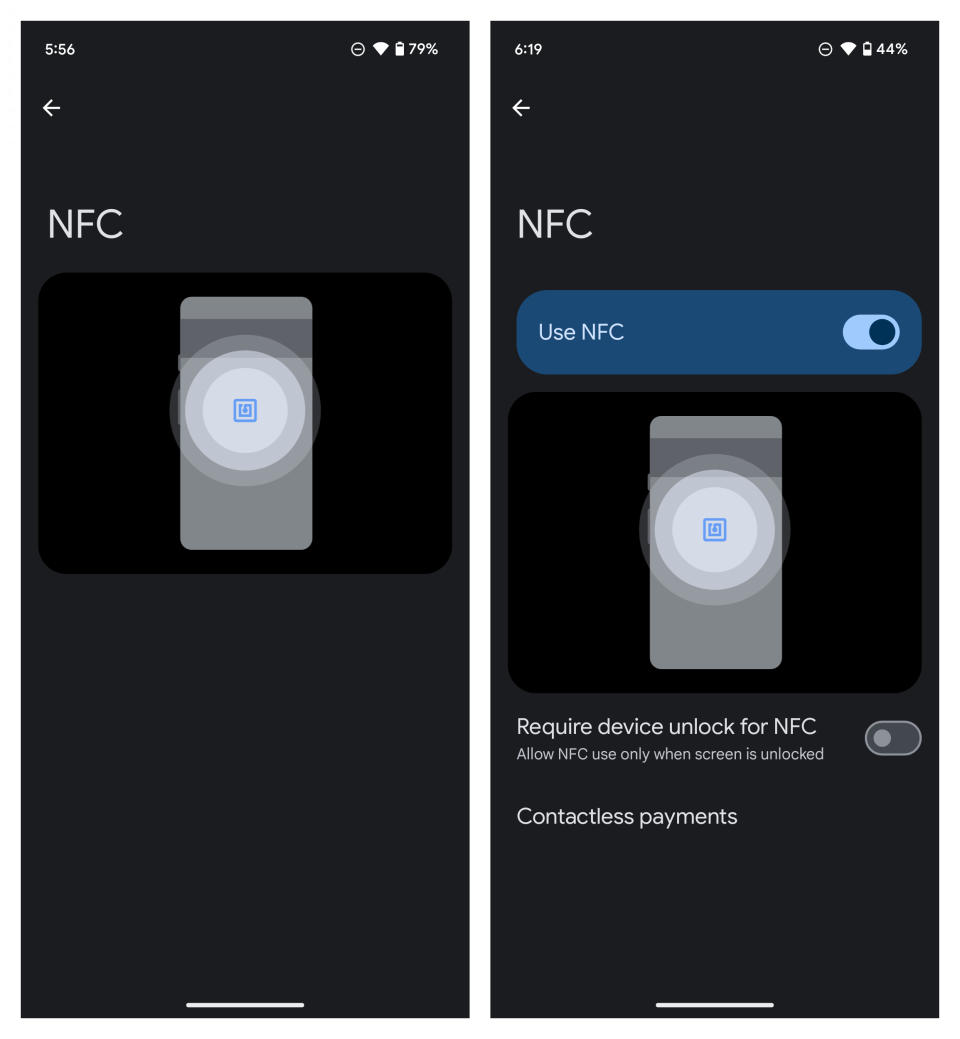
Aside from fixing NFC, the update also addresses an issue that prevented some users from installing the beta in the first place. Hopefully, anyone hoping to install the Android 15 beta will be able to do so now.
Here is the full changelog for the new 1.1 patch, per Google's release notes:
Fixed various issues with NFC that interfered with wallet apps and other NFC-dependent system operations. (Issue #333929007, Issue #333957918, Issue #334578498, Issue #334270672, Issue #334171753, Issue #336064427, Issue #333935278)
Fixed an issue that sometimes caused the Developer Options settings screen to crash. (Issue #333941833)
Fixed an issue that prevented some devices from updating properly to Beta 1. (Issue #333932298, Issue #333981062)
Fixed a text clipping issue when trying to print. (Issue #334925832, Issue #334430062)
If you're interested in installing the beta, you'll need at least a Pixel 6 (or newer), Pixel Fold, or Pixel Tablet. Keep in mind that it will likely still be filled with bugs as Google irons out the kinks ahead of the scheduled platform stability, which is expected in June.

