I tried Midjourney’s wonderfully weird style feature to generate 9 images — here’s the results

Midjourney has many hidden features, from the ability to copy the face of a character from one image to another through to fine-tuned versions of the model purely for creating anime.
One of my favorite of those features is Style Reference, accessed using --sref. You can do this in three ways — with a number, a URL, or by typing the word random at the end.
Essentially, Style Reference defines the way the AI image generator interprets the look and feel of the image and is particularly helpful if you can’t think of a detailed or descriptive prompt idea.
The number is tied to the --sref random approach, where a random number is generated and you can then use that number to replicate the style of the image. This is great if you want to create pictures for a marketing campaign or even draw a comic book.
Testing Style Reference on Midjourney
To put this to the test I wrote a script that created a prompt and a dozen random numbers, then I ran those prompts through Midjourney to see just how weird — and different — I could make the images it generated. The answer is surprisingly different.
The script I’ve written takes a simple input — such as “a flying car” — and uses Meta’s Llama 3 running on the Groq Cloud to turn it into a fully formed prompt. I’ve done this to add a greater degree of randomness to the final prompts.
A nice cup of tea

Without wanting to be stereotypically British, I’ve decided to start this test with a nice cup of tea. I fed my script that and it gave me a prompt invoking a wooden table, crackling fireplace, curtains and a cup of Earl Grey tea. I used this prompt on three style references.
The first Style Reference was --sref 649793, which created a pink-hued scene of utter serenity. It's an impressive image with a photorealistic person in a more cartoon-like style.

The second Style Reference was --sref 984728. This one was weird as it seemed to combine a photograph with a hand-drawn sketch. I’ll be using this style again.

The final of the three Style References was --sref 343794. This one strayed furthest from the prompt but was my favorite image. Ethereal drawing of a sleeping woman, tea on the table looking like she has not one care in the world.
A new product launch
Now we’ve got the three styles we’re going to see how they perform on different image prompts, allowing us to compare the style itself rather than the prompt.
Next up I put the phrase “a new product launch” into my script and it offered up a vision of a group of entrepreneurs and influencers gathered around a pedestal.

We now see the value of the first style (--sref 649793) as applying the neon, high-energy pink hue to a group of people standing around a lit-up podium makes more sense.

This next style (--sref 984728). The premise of the prompt was to show a product launch, which makes me think of Steve Jobs in a black polo neck in front of a large screen. This one was more ghosts in the machine. I like the look but it didn’t work without a strong subject focus.

Finally --sref 343794, our ethereal dream scene. Rather than a product launch this was more pseudo-religious, with people praying to a giant orb in the middle of a room.
Proud to be an American

For the final image, as I started with Tea, I decided to see what my script made of the phrase “proud to be an American." The script is calling Meta’s Llama 3 LLM running on the Groq Cloud, taking the phrase and turning it into a more descriptive idea.
For this idea, it suggested an image of a warm summer evening in a small town where friends are gathered in a backyard adorned with twinkling stars and a vintage flag.
I think the third style will be the winner for this scene but first up our neon inferno (--sref 649793). It worked better than I expected, although it gives off GTA vibes.
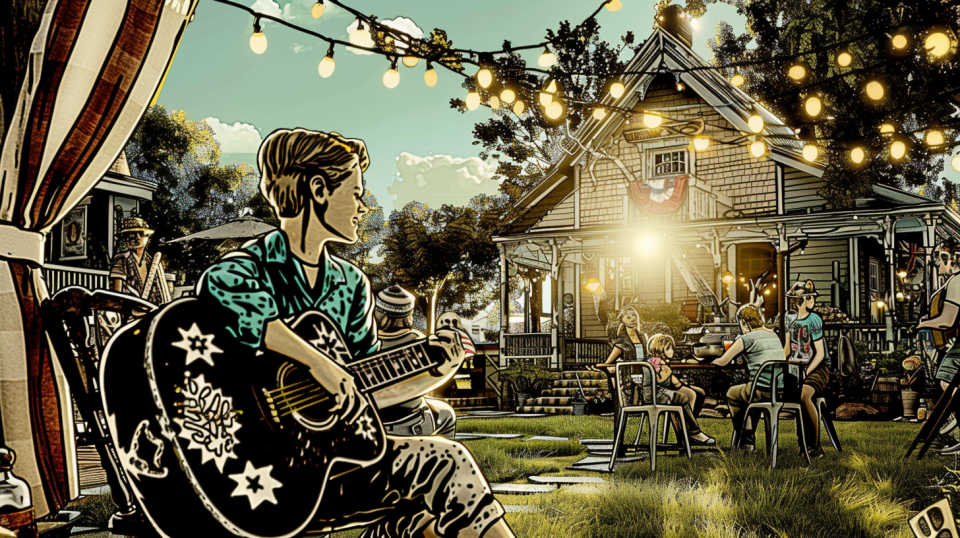
Now let's try the sketch-inspired photograph (--sref 984728). With this prompt, it was less photograph and more illustration used as a cut-scene in a biopic about a country music star.

Finally our ethereal scene (--sref 343794). I was right to predict this would handle it best, although I’d prefer if it was a little less washed-out looking.
Conclusion

You can take any of the three styles we tried in this test and apply it to your own prompts in Midjourney. Even if you only give it a one-word prompt — summer — the inclusion of style reference will give you an interesting image.
If you don’t want to try any of the numbers I’ve used, just add the word random after --sref and it will give you a random number. Once generated you’ll be able to see the number and if you like it use it in future prompts. If you don’t — type random again.
